I didn’t get as much sewing done as I had hoped, but I did start step 5, worked some more on step 4 and began printing out Inklingo QSTs for step 1. Also played around with some of the Orca Bay pieces that have been made thus far to see how they might fit together.
The picture shows some step 5 units, and then two possible ways to use the pieces we have made. Also shown (faintly) on the right is one of the Inklingo sheets.
I am enjoying using Inklingo method, but I would give one caution to anyone considering using it. One of the advantages is that you can customize the size of ‘paper’ so that you use only the amount of fabric you need, thereby wasting less. All the math and computation is done for you, you know how many pieces you need to make, you pick the template and the layout that will best produce those pieces. For example, to make the unit one hourglass units, in the 2” finished size that I need, I will need to print out 19 sheets like the one shown above. Each of these sheets will make 24. Each of these sheets are 7” x 10.5” so there is very little waste. If you printed out a standard letter size, you would have a lot of partial, useless pieces and fabric waste.
The problem is that not all printers allow you to customize the size of paper you use. I had done the step three HSTs on my older, cheapy printer, on letter size (because they fit well on that), with no problems at all. Inklingo gives you all the info you will need to find and customize the paper size you need to print, even when following the directions in Little Cheapy’s manual, I never was able to customize. The manual said ‘to customize, do x,y and z’, but the caveat was there that not all papers could be customized. I tried every paper type they gave, none would allow customization. We have a second not-quite-as-ancient printer hooked up to my computer so that we can scan, but we seldom print on it because the ink refills are much more expensive. I went into that printer and followed the customization instructions, and BINGO, it worked!
Therefore, my caution to anyone considering Inklingo is that before you buy a set, make sure that your printer can customize paper sizes. You don’t want to be unable to make full use of your purchase. The sets are not terribly expensive, especially since you can use them over and over, just keep printing. You just want to be able to use all the best features.
Check out Patchwork Times for some inspirational design walls and Quiltville for the progress being made by other Orca Bay participants.
LATE BREAKING NEWS / CORRECTION: I just printed out some more of the QSTs and discovered, completely by accident, that when I saved the 7 x 10.5 paper size that I created on the scanner/printer, it now shows up on the size selection menu for either printer, and can be printed out on either printer- I just wasn’t able to create the new size on Little Cheapy. Hooray! Now I can print with the more economical cartridges!!



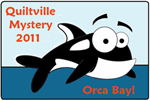
5 comments:
Great colour choices. Interesting results.
Interesting layout ideas. I'm not sure that is quite right though. Loving your colors in any case.
Cindy W, Aus,
Yay, I can leave a comment for you, I can't with most because they don't have Anonymous.
I LOVE LOVE LOVE THE colour of your little wings and I love the fact that you are playing around with your blocks to see what you come up with.
Actually love the colours you are using or your whole quilt.
Love your colors! Very bright and happy.
Thank you for all that information, Ms. Quilter, Spinner, Cook, Computer Whiz, RV Driver, and the list is to long to write.
You have accomplished your mission of cluttering my mind to the degree that I may not recover.
I do love the colors. Those, I understand. LOL
Post a Comment